malcolm
& Clementine the Cat
- Messages
- 4,635
- Location
- Bedford UK
There's new software over in the gallery section
How to add photos - Members Gallery:
It seems a lot easier to use than the old gallery. All you need to do now is click on "my albums" on the very top left of the page. From there click "Create a New Album" then provide a title and description for your album.
If you already have an album then instead of "Create a new Album" you can go straight to the "Upload Photos" beside your existing album. Use the browse button to find and open the photo from your computer, then complete a title and description and upload the photo.
Dead easy. Let me know if you have any problems.
How to add photos - Other Galleries
To add photos to the restoration section you need to use the "Upload Photos" button on the top right, then where it asks you to choose a category select "restorations".
Other than that it's much the same as the process above.
New Features:
Random photos are now displayed in the Forum (some of them are turning up black, but it mostly works).
It's possible to add a whole load of different categories to make the gallery work in much the same way as the forum. So maybe we could have a section for event reports, one for photos of cars with silly paint jobs etc. Any ideas for categories much appreciated.
Copyright:
Please don't post images that might be copyrighted by someone else. If you took the photo then you own the copyright, but others might be offended if you posted their images without their permission.
How to add photos - Members Gallery:
It seems a lot easier to use than the old gallery. All you need to do now is click on "my albums" on the very top left of the page. From there click "Create a New Album" then provide a title and description for your album.
If you already have an album then instead of "Create a new Album" you can go straight to the "Upload Photos" beside your existing album. Use the browse button to find and open the photo from your computer, then complete a title and description and upload the photo.
Dead easy. Let me know if you have any problems.
How to add photos - Other Galleries
To add photos to the restoration section you need to use the "Upload Photos" button on the top right, then where it asks you to choose a category select "restorations".
Other than that it's much the same as the process above.
New Features:
Random photos are now displayed in the Forum (some of them are turning up black, but it mostly works).
It's possible to add a whole load of different categories to make the gallery work in much the same way as the forum. So maybe we could have a section for event reports, one for photos of cars with silly paint jobs etc. Any ideas for categories much appreciated.
Copyright:
Please don't post images that might be copyrighted by someone else. If you took the photo then you own the copyright, but others might be offended if you posted their images without their permission.
Last edited:

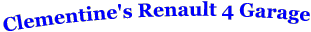

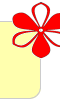

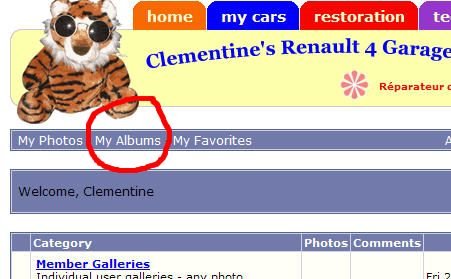
 ...with some additions,since i had acquired Alpine turbo alloy wheels for my R4
...with some additions,since i had acquired Alpine turbo alloy wheels for my R4