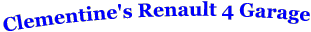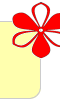Steve Hennessey
Moderator
- Messages
- 1,406
Some of the cars have a lot of bodywork damage - are the drivers reckless over there:>)
Steve
ps - can someone tell me how to use smilies - I can't fathom it out!!!
Steve
ps - can someone tell me how to use smilies - I can't fathom it out!!!