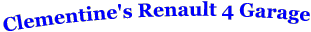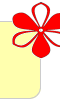malcolm
& Clementine the Cat
- Messages
- 4,517
- Location
- Bedford UK
Here's a quick tutorial - how to upload photos from your computer and arrange them in your posts.
Uploading photographs
1) Click the paperclip icon in the toolbox above where you type your post.

2) In the popup window that appears click browse.

3) A further popup window allows you to look around your computer to find the photograph. Select the photograph you want to upload. Then click Open.

5) The photograph you selected should appear in the box beside the browse button. Click Upload to load it onto the forum.

6) If the upload is successful the photo should appear on a list of attachments. Upload more photographs (up to 5) or close the pop up window.

7) When you finish your post the photo will appear underneath your post.
Uploading photographs
1) Click the paperclip icon in the toolbox above where you type your post.
2) In the popup window that appears click browse.
3) A further popup window allows you to look around your computer to find the photograph. Select the photograph you want to upload. Then click Open.
5) The photograph you selected should appear in the box beside the browse button. Click Upload to load it onto the forum.
6) If the upload is successful the photo should appear on a list of attachments. Upload more photographs (up to 5) or close the pop up window.
7) When you finish your post the photo will appear underneath your post.