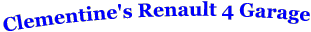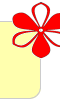I've just created my own album so that I could see if I could sort out your problem. I did it in the following order:
Click on USER ALBUMS in the toolbar at the top left of the page
Click on CREATE OWN ALBUM
Type in your title
Below the box, click on CREATE ALBUM
Then on the right hand side, click on MANAGE IMAGES
Then click on UPLOAD A PHOTO
All; your folders on your computer come up on the screen. Choose the folder where you keep your photos. Choose the photo and at the bottom of the box, click OPEN. I think you may also be able to double click the photo and it should load automatically
The photo will open in your new album and you just have to click on SAVE at the bottom
Hope this helps. At least from the process I now have 2 albums for my 2 cars, Genevieve and Betty Boob